Google launches search by image on Desktop
At the Inside Search event , held at San Francisco, Google has announced a new awesome Google search feature - Search by Image on Desktop. The Search by Image feature is similar to Google Goggles(Google image search application for mobile devices).
As per Google there are four ways to search by image :
- Dragging and dropping an image file from the internet or your system into the search box on images.google.com.
- On images.google.com, click the camera icon you see on right , then select “Upload an image.” Select the an image from u'r computer with which you want to start your Google search.
- On images.google.com, click the camera icon you see on right , then select “Paste image URL.” Copy the URL of an image file to start your Google search.
- Finally download the Chrome extension or the Firefox extension. Once the extension is installed, simply right-click an image on the web to Google that image.
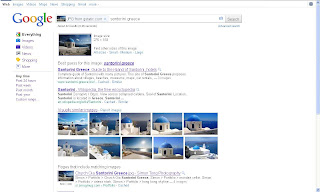
Comments






