How to find your MAC address..!
In a local area network (LAN) or other network, the MAC (Media Access Control) address is your computer's unique hardware number. (On an Ethernet LAN, it's the same as your Ethernet address.) When you're connected to the Internet from your computer (or host as the Internet protocol thinks of it), a correspondence table relates your IP address to your computer's physical (MAC) address on the LAN.
Now You Feel Like Finding Your MAC address.
Well then this is for you....
1.Open cmd[command prompt].
2.Type "IPConfig /all".
3.You see something like in the figure.
Well , thats it.Easy enough,right.?!!
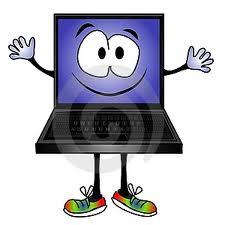
Now You Feel Like Finding Your MAC address.
Well then this is for you....
1.Open cmd[command prompt].
2.Type "IPConfig /all".
3.You see something like in the figure.
Well , thats it.Easy enough,right.?!!
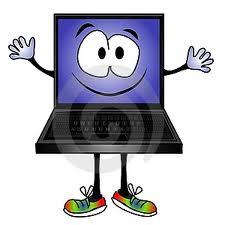
Comments









