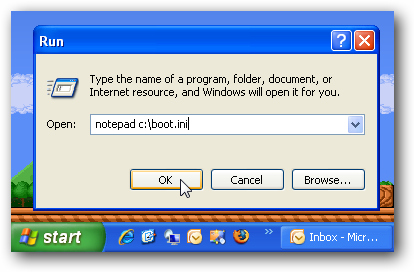Error Boot.ini missing : How to Use and Edit Boot.ini in Windows XP ?
Boot.ini is a critical system file which contains configuration options for a boot menu.It is a plain text file that is kept in the system root, so it is usually C:\boot.ini and it's attributes are set to hidden, system, read-only to protect it.During the boot up, functions from the Windows XP file named "Ntldr" are in charge of getting the proper operating system loaded and boot.ini helps it in locating the OS.System with dual boot cannot work without boot.ini.Often people are forced to format their hard drives when they find boot.ini missing.But why panic when you have an easy way??

But a missing boot.ini can repaired easily without win Xp setup disc.
For that you have to open boot.ini in notepad , this can be done by opening run window and typing "notepad c:/boot.ini" in the run window.If boot.ini is missing just create it!Editing can be done as in any of the following examples :-)
| A typical simple example[Win Xp] | [boot loader] timeout=30 default=multi(0)disk(0)rdisk(0)partition(1)\WINDOWS [operating systems] multi(0)disk(0)rdisk(0)partition(1)\WINDOWS="Microsoft Windows XP Professional" /fastdetect |
|---|---|
| Example with Recovery Console as an option | [boot loader] timeout=30 default=multi(0)disk(0)rdisk(0)partition(1)\WINDOWS [operating systems] multi(0)disk(0)rdisk(0)partition(1)\WINDOWS="Microsoft Windows XP Professional" /fastdetect C:\CMDCONS\BOOTSECT.DAT="Microsoft Windows Recovery Console" /cmdcons |
| Example of a dual-boot system with XP on partition 2. Note that the location of Windows Me is given as C:\ | [boot loader] timeout=30 default=multi(0)disk(0)rdisk(0)partition(2)\WINDOWS [operating systems] multi(0)disk(0)rdisk(0)partition(2)\WINDOWS="Microsoft Windows XP Professional" /fastdetect C:\ = "Microsoft Windows Me " |
| Example with Safe Mode as an option and "timeout" =10 seconds | [boot loader] timeout=10 default=multi(0)disk(0)rdisk(0)partition(1)\WINDOWS [operating systems] multi(0)disk(0)rdisk(0)partition(1)\WINDOWS="Microsoft Windows XP Professional" /fastdetect multi(0)disk(0)rdisk(0)partition(1)\WINDOWS="Safe Mode" /safeboot:minimal /sos /bootlog |
| Boot.ini in dual boot system with Xp and Ubuntu |
[boot loader] timeout=30 default=multi(0)disk(0)rdisk(0)partition(1)\WINDOWS [operating systems] multi(0)disk(0)rdisk(0)partition(1)\WINDOWS="Microsoft Windows XP Professional" /fastdetect C:\wubildr.mbr = "Ubuntu" |
|---|
I request readers to help us improve this article by providing more examples of boot loaders.
Note: Table adopted from http://vlaurie.com
Comments